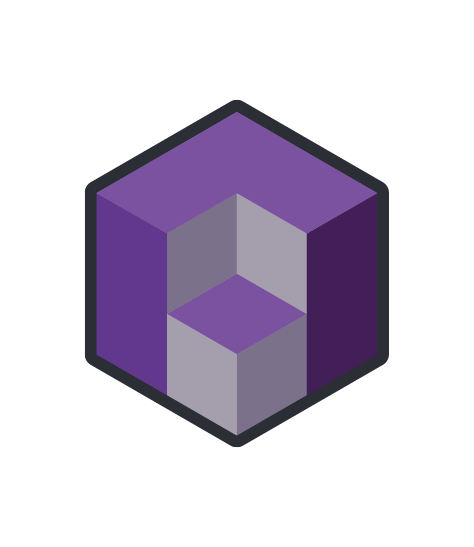
What Is a Capture?
Learn
What Do We Capture?
At Anderson Archival, what we capture becomes a single image file. It refers specifically to the number of surfaces that require digital scanning to fully digitize a collection. This term is used because, unlike other terms such as page or document, which could require both front and back to be scanned, capture most accurately describes the size of a collection in the context of digitization.

A capture refers to a single side of a paper or material to be digitized.
One page with writing on both sides is two captures.
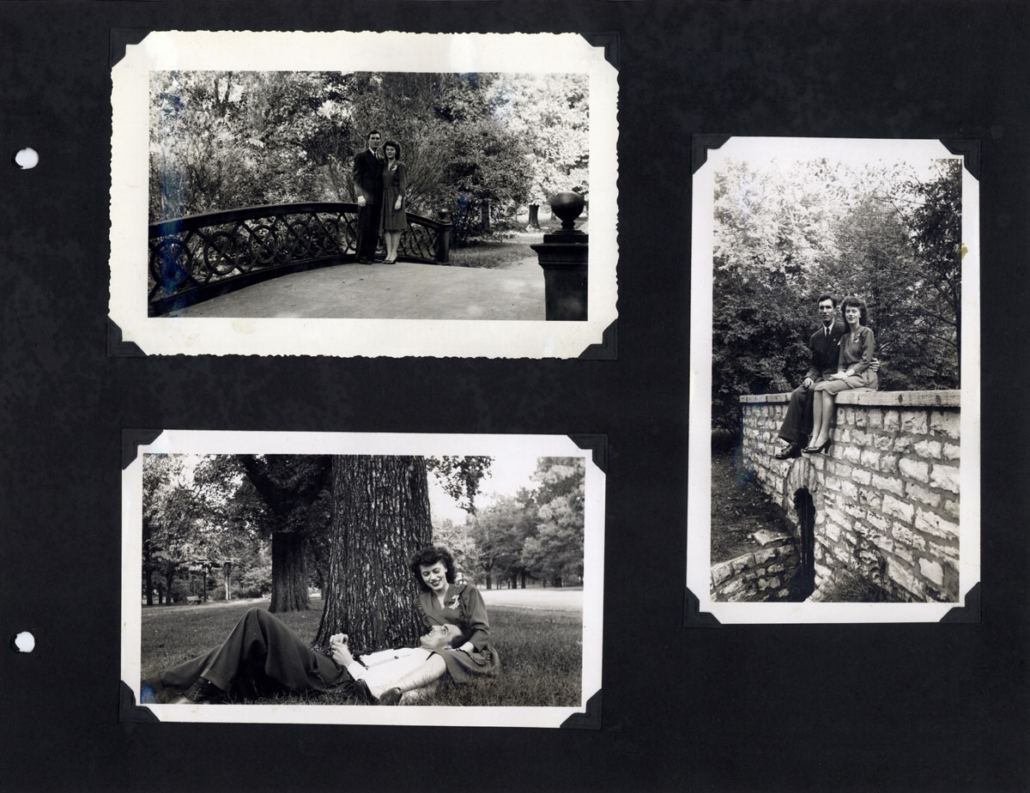
How to Count Captures
By definition, a page is a piece of paper in a bound item, such as a book or manuscript, while a document is simply a written record made up of many pages that provide information. Documents, books, and manuscripts are some of the most common materials we see at Anderson Archival, but a collection can include various other materials, from newspapers and maps to photographs and negatives.
A capture count can differ based on each of these materials. For example, an open newspaper could be considered one or two captures depending on if the each final file will be a single page or a two-page spread. All this is taken into account when planning a digital preservation project.
Take the above picture as an example. As it is shown there, it is a single capture even though there are three pictures on the page. That’s because it’s the page that is counting as the capture and the entire page that is the final file delivered. If, however, the client had wanted the three images each as their own individual files, then that page would be considered three captures, one for each picture.
Captures = Cost
So why is it vital to have an accurate capture count for a project? Many times, especially if you are outsourcing your digitization project, the number of captures determines the cost. If you get a quote for 100 pages only to find it’s closer to 200 or more captures, the project’s cost can quickly exceed your budget.
More captures also mean an increase in the total number of final digital images that require storage space, whether on-site physical storage media or in the cloud. Digital storage space has decreased in price over the years, but a large collection could still take terabytes of space to house and maintain. An ongoing, expanding collection would result in costs that increase over time.
Multiple Captures of the Same Page - Scrapbooks
Sometimes, when digitizing a document, it may be necessary to perform multiple captures on a single page to capture all the information. This is often due to the presence of sticky notes, cards, or pieces of paper that have been attached to the page, which contain additional information that is not visible on the surface. In such cases, at least two captures may be required to ensure all the important details are recorded.
Photo Albums with Plastic Pockets
Another common situation involves photo albums with plastic pockets. These often require the photos to be removed from the pockets to avoid glare, meaning the capture count for the album would not be the number of pages but the number of photos. All these factors can significantly impact the number of captures needed to digitize a collection accurately and the number of final files exported at the end.
Not All Backs Need to be Captured
Digitizing both sides of every collection isn’t always necessary. It’s important to note that not all pieces have information on both sides, resulting in one side being blank. Or perhaps there is information on both sides, but you only need one side captured, such as a cutout from a newspaper. Unnecessary captures will only add clutter to your collection.
Example 1
Single Page, Front and Back
How many captures a single page needs depends on what type of content is on it. This single page of a letter had writing on front and back, so it counted as two captures.
Simply having content on both sides doesn’t make it two surfaces, though. If there are random notes on one side that aren’t important to the letter, or a newspaper clipping with part of an advertisement on the other side, only the side that relates to the collection needs to be recorded making it one capture.
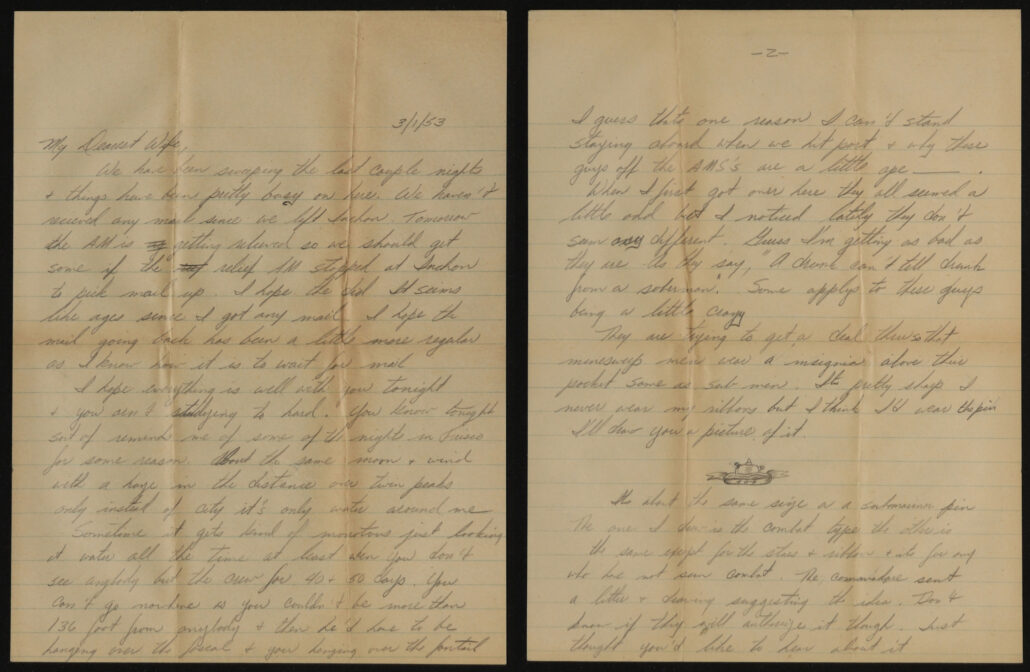

Example 2
Photo Album, Two-Page Spread
Photo albums can be captured in many different ways, so counts for the same album can change drastically depending on how you want the final files to appear. In this case, these two pages of an album with six photos showing counted as one capture because the final file was a single two-page spread.
If it had been captured one page at a time, it would count as two captures. If you wanted each photo to be an individual file, it would count as six captures.
Example 3
Pamphlet, Folded
Sometimes you can capture as both single pages and spreads as necessary. This folded pamphlet counted as three captures, because it was captured as the front page, inner spread, and back page.
If the inner pages had been captured separately, it would have been four captures, instead.
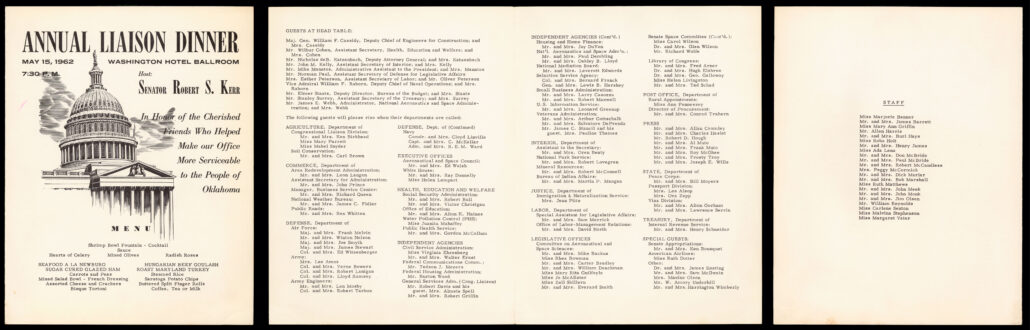
Subscribe to Our Newsletter
Digital preservation is about connecting to history. We do our best to bring you the important news and personal stories you’re interested in. We’re always looking for article ideas. Come learn with us!
