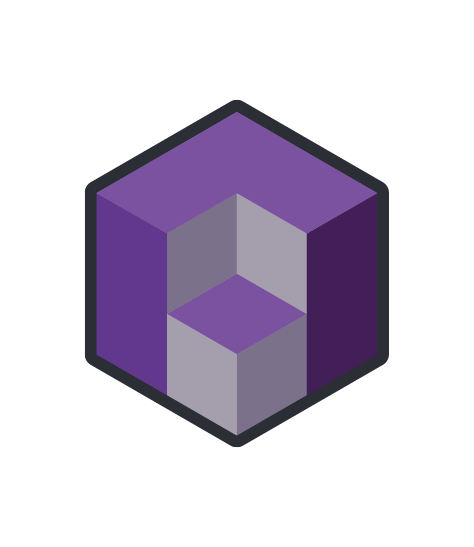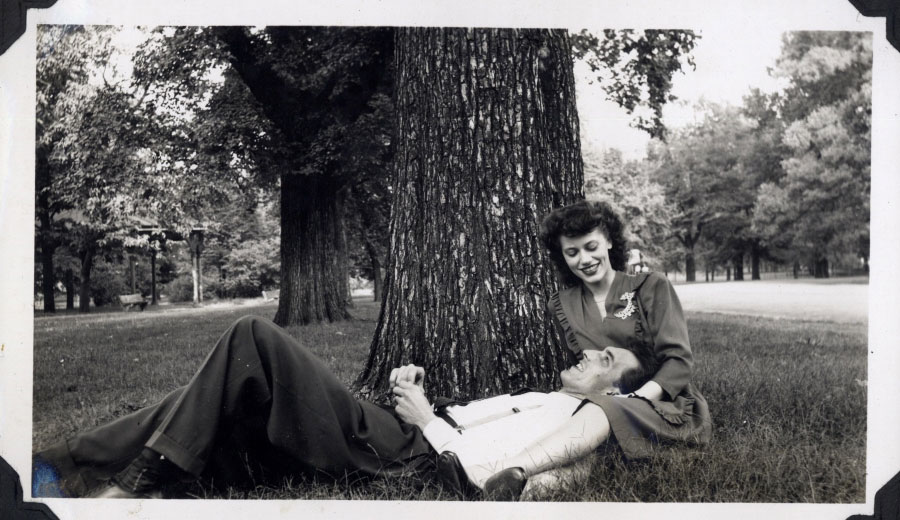Preserving your legacy is not only a way of honoring your past, but also a gift to your future. Whether you want to share your family or business history, your personal achievements, or your creative work, you need to take steps to ensure your digital and physical assets are protected and accessible for generations to come.
Here are some tips and advice for preserving legacies that you can start implementing right away, based on our experience as a digital preservation company that helps individuals and organizations safeguard their valuable collections. We will cover physical and digital preservation methods and some best practices for organizing and managing your legacy assets.
Want to hear more? Check out our recent webinar co-hosted with the expert storytellers at Story on Purpose where we discuss some of these tips and how they impact your legacy.
How to Document Your Stories
One of the most important aspects of preserving your legacy is documenting the stories that give meaning and context to your life and your collections. These stories capture the emotions, insights, and lessons you want to pass on to your descendants.
Encourage family members, especially those of older generations, to record or write down their personal stories, anecdotes, and memories. These narratives are invaluable and can be easily overlooked. Some of the methods you can use to document your stories include:
Audio or video recordings
You can use a smartphone, a tablet, or a computer to record yourself or your relatives telling stories. You can also use online platforms like StoryCorps or Ancestry.com to create and share oral histories.
Written narratives
You can write down your stories in a journal, a memoir, a blog, or a letter. You can also use online tools like LifeBio or StoryWorth to prompt and guide you through the writing process.
Gather your memories into a safe place
Too often precious memories end up damaged or destroyed simply because of where they’re stored. Attics and basements are great places for things you don’t need every day, but they’re terrible places for paper and photos. Similarly, the well-lit entryway of your foyer is a nightmare for original photos and documents! The best places to store your legacy materials are cool, dark, and have low humidity, like an interior closet.
Scrapbooks or photo albums
You can create scrapbooks or photo albums that combine photos, documents, and captions to tell your stories.
- Essential Tips: When choosing your albums or storage, look for acid free and archival-grade labels to ensure your storage methods aren’t degrading your memories!
- Use recordings or narratives to accompany collections to tell the story in longer, complete form.
Organize materials into categories
Time and place can determine these, such as Vacation at Myrtle Beach, Summer 1982. Identify the key people and places that appear as context for the future.
- Essential Tip: Don’t write on the back of photos, though this may have been family practice in the past. Ink can damage photographs in the long term. Instead, include note cards with photos, or annotate the outside of an archival-safe envelope.
How to Digitize Physical Keepsakes to Preserve Your Legacy
Another key step in preserving your legacy is digitizing your physical keepsakes. These include old photos, letters, documents, artwork, and other items that have sentimental or historical value. Digitizing your physical keepsakes not only safeguards them from physical deterioration but also makes them easier to share with future generations.
Convert your physical keepsakes into digital formats using high-quality scanners or cameras. You can also use professional services like Anderson Archival to digitize your collections with accuracy and care. Some tips for digitizing your physical keepsakes are:
Choose the right resolution and format
You want to ensure that your digital files are clear, readable, and compatible with different devices and platforms. We recommend using at least 300 dpi for scanning documents, at least 400 dpi for photos, and using both access and master formats. Best practices have master files as TIFF images and access files as wither JPEG or PDF/A documents.
Backup and store your digital files
You want to protect your digital files from loss, damage, or corruption. We recommend using multiple storage methods, such as external hard drives, cloud services, or online platforms like Google Photos or Dropbox. You should also update your storage methods regularly to avoid obsolescence.
Organize and label your digital files
You want to make your digital files easy to find, access, and understand. We recommend using a consistent and descriptive naming system for your files, such as date, location, event, or person. You could also use metadata, tags, or notes to add more information and context to your files.
- Essential Tip: When organizing, make it as easy as possible for future users of your digital materials. Consider a folder system that mirrors existing assets or combine assets, organizing by year or by theme, such as “Everything Related to Dad’s Service.”
How to Create a Digital Inventory to Catalog Your Legacy
Identify and list your digital assets
You need to locate and document all your digital assets, including the URLs and usernames for each account or platform, and the locations of all digital files on your computer or removable media. You can use a spreadsheet, a document, or an online tool like Everplans to create and update your digital inventory.- Essential Tip: Don’t throw away your legacy through data loss or account breach! This list is not the place to keep your passwords for these accounts. Utilize a password manager for that. Use different, complex passwords for each account.
Decide what to keep and what to delete
You need to review and evaluate your digital assets and decide which ones you want to preserve and which ones you want to delete or deactivate. You can use criteria such as relevance, importance, quality, privacy, and sentiment to make your decisions.Archive or download your digital assets
You need to make sure that all the digital assets that you want to keep are downloaded to your computer or cloud storage if they are hosted by third-party platforms that may change or shut down. You can use tools like Google Takeout or download a copy of your information from Facebook to archive or download your data. Without downloading backups or saving in another format, any collection “preserved” only in one place is at risk. This includes any assets on your phone if they are not automatically backed up to a separate cloud storage.
How to Designate a Legacy Contact
Choose a suitable person
You need to select someone who is reliable, responsible, tech-savvy, and who understands and respects your wishes. You should also inform and obtain consent from the person before appointing them as your legacy contact.Provide instructions and access
You need to give your legacy contact clear and detailed instructions on how to manage your digital accounts and assets, such as which ones to preserve, delete, transfer, or memorialize. You should also provide them with access to your digital inventory and your passwords or other credentials.- Essential Tip: This is a hard job! Make it as easy as possible for your legacy contact to carry the torch by completing the previous tips as soon as possible. That way they’ll have your stamp of approval and completeness!
Update your will and online settings
You need to include your digital legacy in your will and specify your legacy contact and their role and responsibilities. You should also update your online settings and preferences for each platform that allows you to name a legacy contact or a beneficiary, such as Facebook, Google, or Instagram.
Considering the Future
The final tip for preserving your legacy is to consider the future. When creating new content or storing files, think about how they can be accessed and appreciated years from now. Use formats and storage methods that are likely to stand the test of time and avoid using proprietary or obsolete software or hardware.
Some ways to consider the future are:
Use open source and ISO-designated (International Standardization Organization) standard formats
You should use formats that are widely supported and designed for future compatibility, such as TIFF, JPEG, PDF/A, MP3, and MP4.
Use durable and reliable storage methods
You should use storage methods that are robust and resilient, such as external hard drives, flash drives, or optical discs. You should also avoid using storage methods that are fragile or prone to failure, such as magnetic tapes or CDs/DVDs.
Use multiple and diverse storage methods
You should use multiple and diverse storage methods to reduce the risk of losing or damaging your files. You should also use different locations and mediums, such as online and offline, cloud and physical, local and remote.
Preserving your legacy is a rewarding and meaningful endeavor that can benefit you and your loved ones. By following these tips, you can start acting today to protect and share your valuable collections and stories. If you need any assistance or guidance in preserving your legacy, feel free to contact us at Anderson Archival. We are a digital preservation company that specializes in helping individuals and organizations preserve their legacies with quality and care.