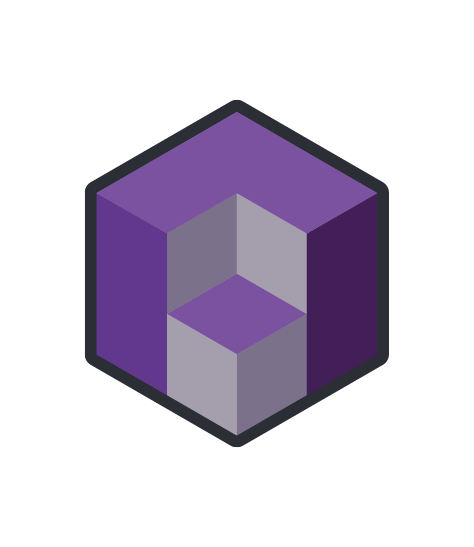When most people hear the term “technology obsolescence,” outdated hardware is probably what comes to mind. For archivists, though, a more covert danger to collections is outdated software. Once digitized, it’s easy to think that the collection is safe for decades or longer, but in reality, it may have far less time before it’s in danger of obsolescence. It’s not a matter of will this digital collection last, but will there be technology available to access it?
Backwards Compatibility
The consumer software industry relies on people upgrading from one version of their software to the newest version to make a profit, and that can be both good and bad for the consumer. On one hand, newer versions often fix problems found in previous iterations and add helpful new features. But if those changes aren’t enticing enough, and the old version serves its purpose just fine, what incentive does the consumer have to upgrade? Often the answer is forced on them by the software itself: no backwards compatibility.
Backwards compatibility is the ability of the software to read and run files created by previous versions of the software. A familiar example would be the difference between Word files ending in .doc and .docx. The current version of Word creates files as .docx, but it can still easily read .doc files (the format of Word from 1997-2003) without any problems.
For many types of software, backwards compatibility only goes back one or two versions, and this can have detrimental effects on digitally recorded archives. The film industry is already dealing with the problem of obsolescence. Digital film is saved on magnetic storage tape known as LTO, or linear tape-open. This type of storage is capable of storing data for thirty to fifty years, which would seem like plenty of time to deal with any danger to the data.
But as each new version of LTO is released, the software that reads the magnetic tapes can only read one or two versions before it. Meaning by the time LTO-5 came out, LTO-1 thru LTO-3 were obsolete and unreadable by modern software. This has shortened the effective lifespan of the magnetic tapes from three to five decades to less than ten years, and if film archives don’t keep up, even films created in the last twenty years could be lost.
Hardware Obsolescence
While software obsolescence is a pressing problem for archivists, hardware obsolescence cannot be overlooked. It doesn’t matter how perfectly a collection is preserved if the media it’s recorded on can’t be read anymore.
Data on a well-preserved 5.25 floppy disk is just as inaccessible as data on a damaged or corrupted floppy disk, since modern computers no longer have a drive to read it.
Archivists need to be aware of what types of hardware they use to store digital data, and how close or far the technology is from becoming obsolete. The Digital Preservation Coalition maintains a “Bit List” of Digitally Endangered Species to help preservationists and archivists stay aware of the longevity and vulnerabilities of digital mediums and collections.
Properly configured cloud storage may be a good option for some archives to consider as it can be accessed by any device with internet access. This avoids the problem of computers needing compatible hardware to access a remote storage device. It also frees the archive of the responsibility to constantly purchasing new hardware to maintain the digital collection, as cloud service providers will manage all hardware upgrades for the digital environment.
What Does Obsolescence Mean for Digital Archives?
Digital archivists must remain vigilant in order to stay ahead of the danger of obsolescence and include mitigation in their overall digital preservation strategy. When determining the file format and storage materials used to house a digital collection, archivists and their clients should consider the following:
- Is the file type proprietary or open source?
- Is the file type designated for archival storage?
- Is it an ISO (International Organization for Standardization) standard?
- Are the programs you’re using outdated or at risk of becoming obsolete?
- Does the software have backwards compatibility?
- Does the software/hardware need to be updated routinely?
- Does this require updating the format each time?
- Is the medium of storage sustainable?
- How rapidly does it degrade over time?
- Are there commonplace ways to access the data on this medium?
- Does the medium require specialized hardware or software to run?
- Do you have the correct conditions to safely house the storage hardware?
When choosing a file format that will last, an archival or ISO file format is the safest route. These file formats are designed to remain compatible with new software and retain the document’s integrity regardless of what program or computer opens it. Both the Library of Congress and the National Archives provide recommendations for the preferred file formats for digital preservation.
For collections already digitized in endangered or at-risk formats or hardware, a preservation plan needs to be put in place. This plan should cover conversion to safer formats, where possible, and migration of the data from the old media to a more lasting medium. Most important of all, this plan should require multiple backups of the collection in a variety of places, such as a remote storage device kept in the office and/or a secure, secondary location, and a reliable cloud backup that is kept up to date. This ensures that the loss of any one doesn’t mean the loss of the entire digital collection.
For those who prefer to outsource their digitization efforts, make sure the archival company won’t just scan it and forget it. An expert archival company should help you formulate a plan for technology obsolescence. Digital collections are meant to last long into the future, not vanish along with the technology of the past.
If you want help safely storing and preserving your digital collection for future generations, contact Anderson Archival at 314.259.1900 or at info@andersonarchival.com.