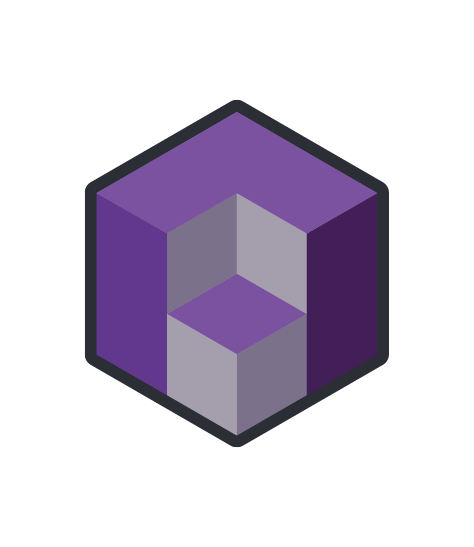
Scanning
Learn
What is Scanning?
Scanning is the process of creating a digital image of a physical original. The type of scanner, and the scanning method itself, is as variable as the type of document being scanned. Whether flatbed, sheet-fed, handheld, or digital camera, the end result is a digital copy of the original. Of course, with different equipment and different methodology, the results vary in size, quality, efficiency, and clarity. There are several types of scanning, each having benefits for different materials.
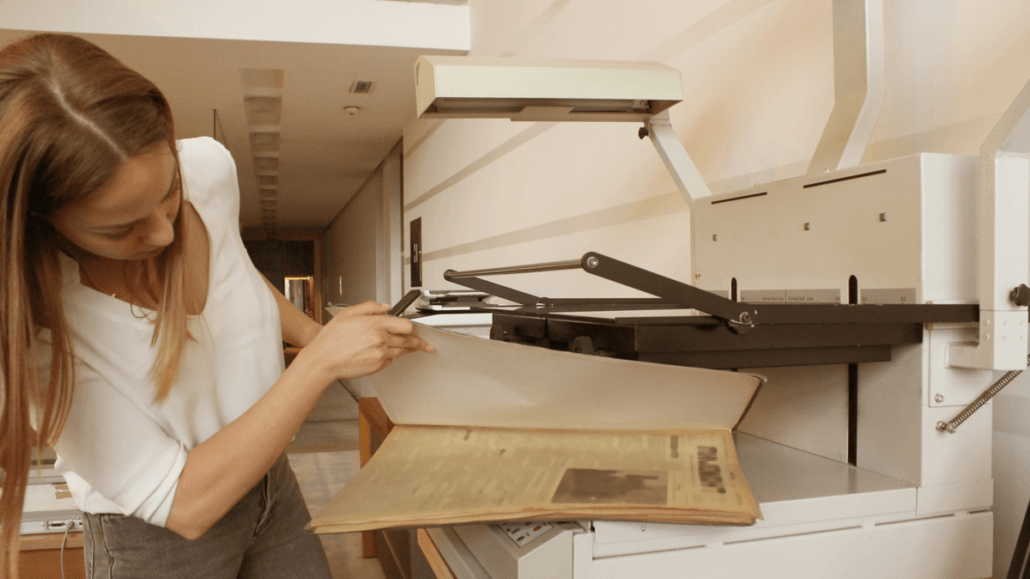
Anderson Archival offers high quality document scanning for historical documents, large volumes of records, and other documentation.

What Type of Scanning Is Right for My Collection?
When thinking about the process of creating a digital collection, choosing the type of scanning is a big part of the initial conversation. This question takes into account the nature of originals being preserved and how important physical preservation is, along with digital factors such as speed, image processing, and collection searchability.
Anderson Archival helps you to carefully evaluate which type of scanning is best for your collection.
Usually, using a high-quality scanner is sufficient. With a scanner, the image can be of high quality due to the distance of exposure. For instance, if a hand-held camera is used, the size of a document, the angle of the camera, lighting, and more are all varied and inconsistent – even when using high-quality equipment. With a scanner, however, precision is the name of the game. You can program the scanner exactly how you want it, adjusting for brightness, image size, and clarity, and nothing will change because the plane is the same no matter what.
That being said, a high-quality camera-based system is popular among major historical bodies like the Library of Congress or the Smithsonian, though the price may be prohibitive for smaller organizations. This system uses a setup that includes book cradles, lights, and software, and is a specialized program for digitizing books without breaking their spines or requiring them to be split. It also can reduce handling during the digitization process, making it ideal for rare or fragile books and documents.
What Does Anderson Archival Do Differently?
Anderson Archival is dedicated to accurate scanning of documents. While competitors use “mass scanning” techniques where they load piles of paper into scanners and let the pages fly, we choose quality over quantity. Whether historical, medical, legal, or personal library contents, each scan will be carefully documented, scanned, and quality assured by multiple archivists.
With Anderson Archival’s dedication to high quality document scanning, you won’t have to worry about 10 pages falling to the floor and being out of order, nor will you have to worry that pages will get stuck together and either be damaged or remain unscanned. We carefully scan everything by hand using our systematized process to ensure nothing gets skipped or forgotten. Once your documents have been scanned, they can be digitally cleaned, organized, and optically recognized.

Curious about all the ways scanning can help preserve your collection?
Accurate scanning can mean the difference between a usable, searchable, and readable collection, and one that is technically digitized, but unusable. We take the time to ensure every step of our digitization process meets our quality standards before delivering the final images to you.
Accessing Scanned Documents
There are a couple of methods for accessing your scanned documents.
PDF reader
PDF readers allow search capabilities throughout collections. This is a great option for a collection you wish to remain private or be shared only with a small number of people or on a network. Documents can be tagged with metadata to increase search result flexibility.
Website
This option can be tailored most to your desires. You’ll work with our specialists to determine what type of design will be best to showcase your collection and utilize powerful features such as search functions.

Backing Up Your Scanned Documents
Cloud Storage
Using cloud storage solutions, you’ll be able to access your documents anywhere, anytime, as long as you have internet access. This is a great way to keep your documents safe should a physical disaster happen to the documents or other backups. With a cloud backup, a device connected to the server can make regular, automatic updates to its files if a collection is routinely being changed or added to.
Backup Drives
Basic physical backups can be anything from a USB drive to an external hard drive. These drives can hold a large amount of content and can easily be moved and stored offsite. For security, your drive can be encrypted. However, a drive has its limitations. If a collection is being consistently updated, a physical backup hard drive doesn’t contain the most up-to-date changes. Another downfall of physical drives is that they can be damaged or lost.
On Your Server
Saving documents to your server will allow anyone in your network to access to them, if you wish. They can be encrypted or configured to only allow certain users permission. If you choose to save the files on your server, you’ll want to have a separate drive stored at another location, just in case your server crashes or becomes damaged in a disaster.
Re-Publication
For clients interested in maintaining a physical backup of physical documents, re-printing, re-binding, and even re-publication of scanned documents can be the perfect solution!
Subscribe to Our Newsletter
Digital preservation is about connecting to history. We do our best to bring you the important news and personal stories you’re interested in. We’re always looking for article ideas. Come learn with us!
