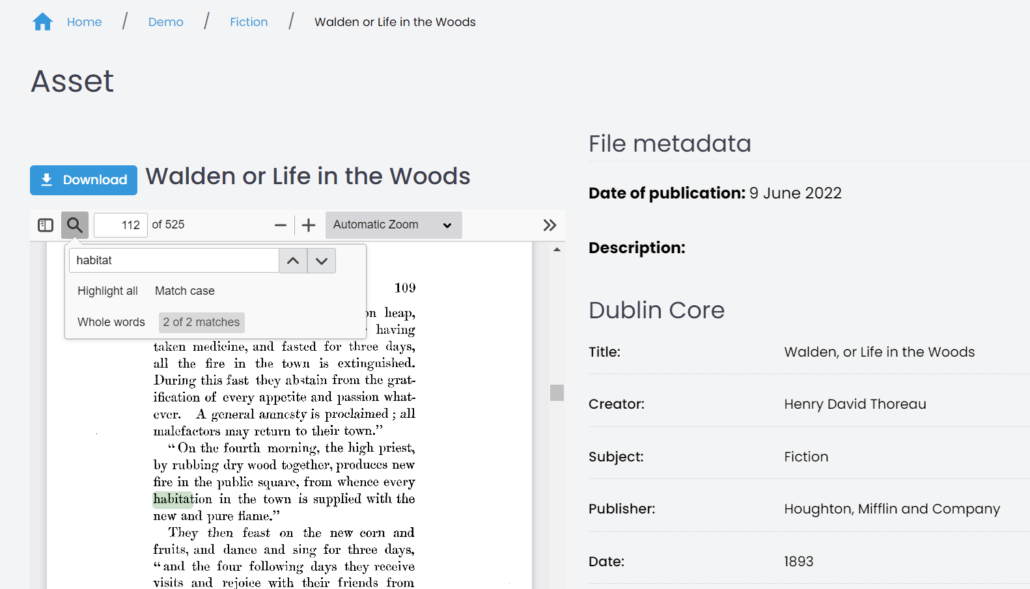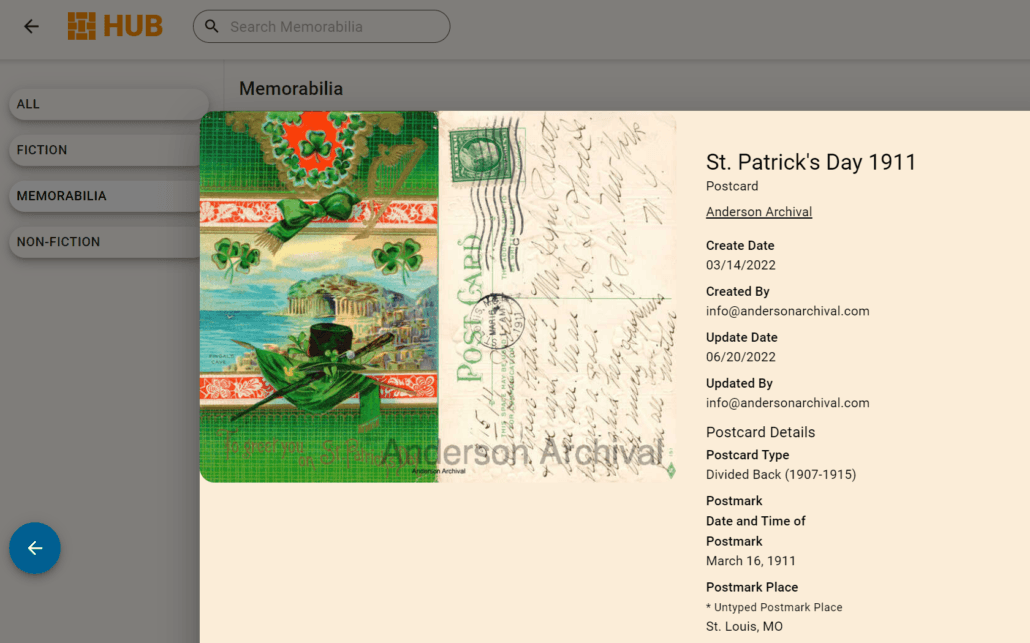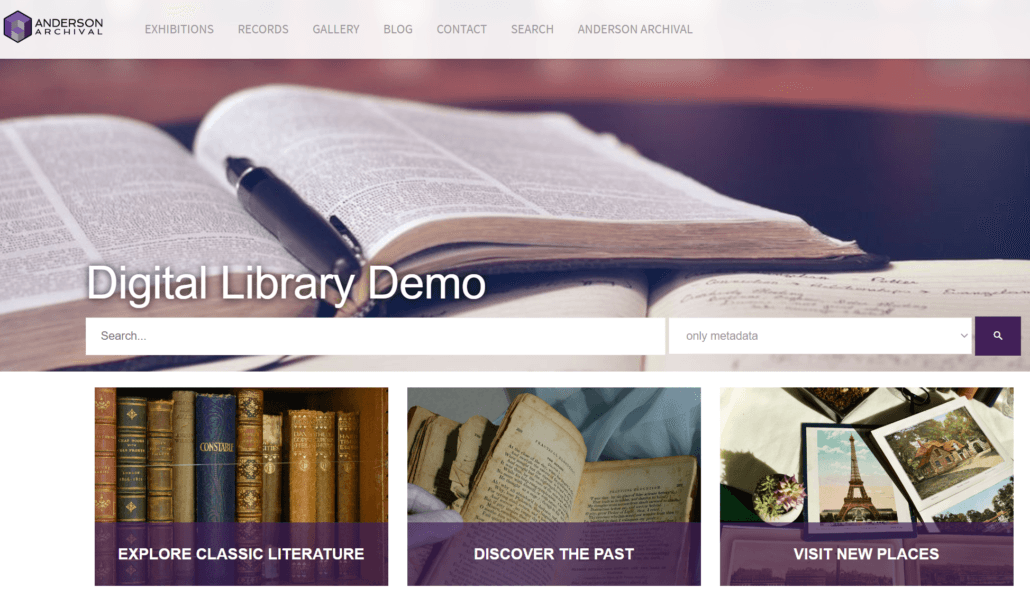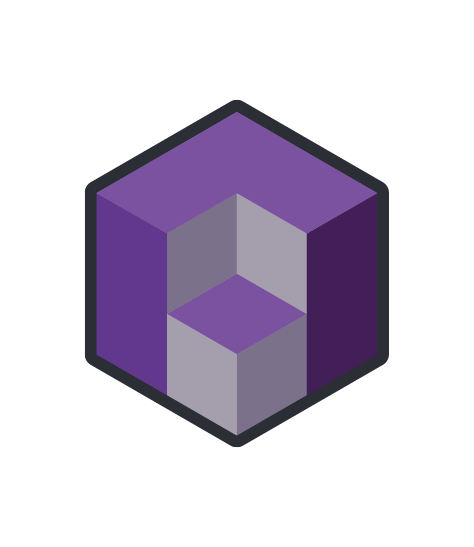
Sample Digital Libraries
SERVICES
Digital Asset Management
Historical collections hold infinite meaning to their collectors and communities, but how can you preserve and share them with a wider audience? Digital libraries are a great solution, but it can be hard to imagine what a digital version of your collection could look like. We’ve pulled together sample collections in three trusted digital asset management software (DAMs) solutions.
See your vision come to life.


What Is a DAM/Digital Asset Management System?
Digital asset management (DAM) tools are used by businesses, libraries, organizations, and cultural societies to collect, use, and preserve digital collections of all kinds. DAMs help maintain brand management, organizational history, or cultural heritage. For historical institutions and family collectors alike, DAMs are a great solution for digitally preserving collections that fit a wide range of budgets.
Share with the World
DAMs can do more than organize your collection. Put up digital exhibits or open your collection to the public.
Marketing Teams
Some DAMs are tailored to creative collaboration. Auto-tagging and easy sharing keeps your work on brand.
Privacy Focus
Not everyone needs to see your entire collection. Role-based permissions keep your collection safe.
Available Anywhere
Cloud-based DAMs allow for remote work and expands the accessibility for researchers.

What Are the Benefits of a DAM?
- Accessibility: Cloud-based repositories allow you to access your online collection anywhere, any time
- Discoverability: Find and use your collection easily—no more rifling through boxes and risking damage to your collection
- Organization: Arrange—and contextualize—your materials easier than ever
- Return on Investment: Digital preservation is an investment in your history. Many DAMs allow for sharing collections with members or even the public.
What Questions Should You Ask About Your Collection When Choosing a DAM?
- Is my collection made of static physical documents, such as papers and photos, or born-digital media like audio or video files?
- How much storage space does my digital collection need?
- Who is going to be using the online collection most often? Will it need to be viewable by the public?
- Will I need detailed search features or customized metadata fields?
- How will the collection be organized? What categorical fields need to be recorded?
- How often will I need to add to the digital collection?

Which DAM Is Right for You?
Anderson Archival loves digging into solutions with our clients. Depending on your specific collection and specific needs, we may not recommend any of the below services. Playing with our demos can still help you to determine features you love or that you are sure you won’t need.
With a focus on making every item in your collection accessible regardless of format, Preservica’s range of features serves organizations of any shape and size. The platform is attractive and easy to use for those new to digital collections. Preservica has a built-in PDF viewer, allowing users to page through a document just like they would in real life—all without potential damage from handling! It also offers built-in fixity checking, full data encryption, and exportable preservation action history to ensure your files are safe for the long haul. Annual costs include user support and regular training to ensure you’re using the DAM to its full potential!
Preservica Starter, a scaled down version of Preservica, is a great choice for museums, historical societies, and organizations that plan to make their collections usable to the wider world.
Which DAM Is Right for You?
Anderson Archival loves digging into solutions with our clients. Depending on your specific collection and specific needs, we may not recommend any of the below services. Playing with our demos can still help you to determine features you love or that you are sure you won’t need.
With a focus on making every item in your collection accessible regardless of format, Preservica’s range of features serves organizations of any shape and size. The platform is attractive and easy to use for those new to digital collections. Preservica has a built-in PDF viewer, allowing users to page through a document just like they would in real life—all without potential damage from handling! It also offers built-in fixity checking, full data encryption, and exportable preservation action history to ensure your files are safe for the long haul. Annual costs include user support and regular training to ensure you’re using the DAM to its full potential!
Preservica Starter, a scaled down version of Preservica, is a great choice for museums, historical societies, and organizations that plan to make their collections usable to the wider world.
Great for documenting the widest range of artifacts in a collection, CatalogIt is a repository for recording any and every detail you would need to know. CatalogIt allows organizations to record and share category-specific information about artifacts, making it an optimal solution for researchers and historians. Interconnected tagging relates entries across the collection, while granular metadata fields allow for detailed search. Many organizations compare CatalogIt to Past Perfect museum software but note increased functionality and the option for public access via CatalogIt HUB.
CatalogIt is one of the more cost-effective options for organizations on a budget. It benefits from an active development team and broad adoption from museum and archives.
Great for documenting the widest range of artifacts in a collection, CatalogIt is a repository for recording any and every detail you would need to know. CatalogIt allows organizations to record and share category-specific information about artifacts, making it an optimal solution for researchers and historians. Interconnected tagging relates entries across the collection, while granular metadata fields allow for detailed search. Many organizations compare CatalogIt to Past Perfect museum software but note increased functionality and the option for public access via CatalogIt HUB.
CatalogIt is one of the more cost-effective options for organizations on a budget. It benefits from an active development team and broad adoption from museum and archives.
LIMB Gallery is an enterprise-grade solution for those organizations who want to share their collections in a professional setting. Whether it be corporate marketing and legacy files, publication archives, or a research tool for museums and libraries, this solution has endless personalization features to integrate seamlessly into your organization’s workflows.
LIMB Gallery comes with granular backend customization, like segmented user access, and dedicated web support. These extensive options also make it the system with the highest learning curve.
LIMB Gallery is an enterprise-grade solution for those organizations who want to share their collections in a professional setting. Whether it be corporate marketing and legacy files, publication archives, or a research tool for museums and libraries, this solution has endless personalization features to integrate seamlessly into your organization’s workflows.
LIMB Gallery comes with granular backend customization, like segmented user access, and dedicated web support. These extensive options also make it the system with the highest learning curve.
Subscribe to Our Newsletter
Digital preservation is about connecting to history. We do our best to bring you the important news and personal stories you’re interested in. We’re always looking for article ideas. Come learn with us!