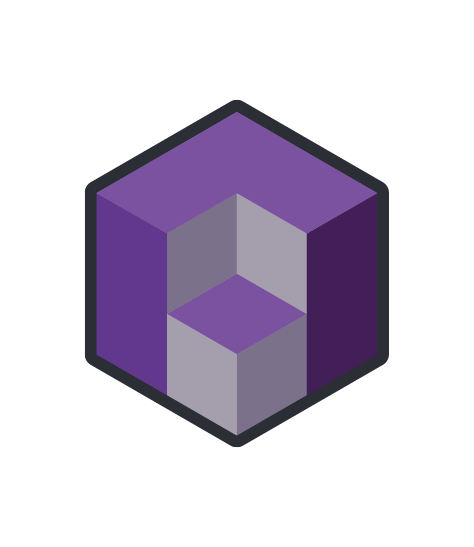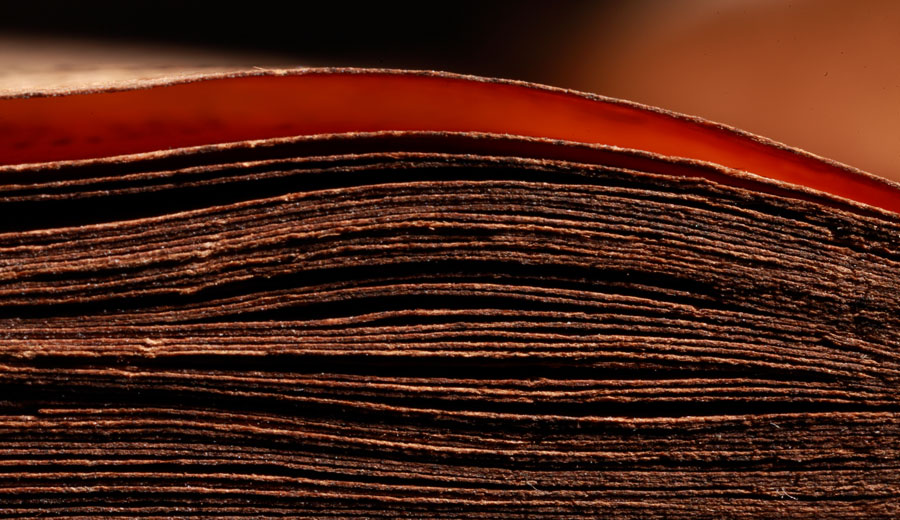At Anderson Archival, the term surface has a slightly different meaning than it does in most industries. The word surface is typically defined as “the outer layer of something.” While that remains true, in the archival community, it also refers specifically to the number of surfaces requiring a scan or capture to fully digitize a collection.
This term is used because, unlike other terms such as page or document, surface more accurately describes the size of a collection in the context of digitization.
Why Use the Term Surfaces?
By definition, a page is a piece of paper in a bound item, such as a book or manuscript, while a document is simply a written record made up of many pages that provide information. Documents, books, and manuscripts are some of the most common materials we see at Anderson Archival, but a collection can include various other materials, from newspapers and maps to photographs and negatives.
A surface count can differ based on each of these materials. For example, an open newspaper could be considered one or two surfaces depending on how it’s being captured, either page by page or as a two-page spread. All this is taken into account when planning a digital preservation project.
A surface refers to a single side of a paper or material to be digitized. A single page with content on both sides would count as two surfaces. For example, a collection of ten pages with content on both sides would count as twenty surfaces.
That being said, digitizing both sides of every collection isn’t always necessary. It’s important to note that not all pieces have information on both sides, resulting in one side being blank. Sometimes there are also duplicates or copies of the same page, which would require only one scan to represent several identical pages. That’s why an accurate surface count is important to the digitization process. A collection that appears relatively small could instantly double if both sides of a page aren’t initially counted.
Sometimes, when scanning a document, it may be necessary to perform multiple scans to capture all the information on a single page. This is often due to the presence of sticky notes or smaller pieces of paper that have been attached to the page, which contain additional information or text that is not visible on the surface. In such cases, at least two scans may be required to ensure all the important details are captured.
Another common situation involves photo albums with plastic pockets. These often require the photos to be removed from the pockets to avoid glare, meaning the surface count for the album would not be the number of pages but the number of photos. All these factors can significantly impact the number of scans needed to digitize a collection accurately and the number of surfaces that are actually present.
Surfaces = Cost
So why is it vital to have an accurate surface count for a project? Many times, especially if you are outsourcing your digitization project, the number of surfaces determines the cost. If you get a quote for 100 pages only to find it’s closer to 200 or more surfaces, the project’s cost can quickly exceed your budget.
What may initially seem like a straightforward record book with a set number of pages (perhaps the book ends on a printed page of 180) can end up with more surfaces than pages. The book may contain added fold- or pull-out features, ephemera, or other types of included notes that need to be captured. Depending on the primary use for the collection, capturing these added surfaces often leads to a more robust digitized item. Those stapled or glued inserts covering the primary page may seem insignificant to capture, but they could include information that users need to understand the context or changes made to the original page.
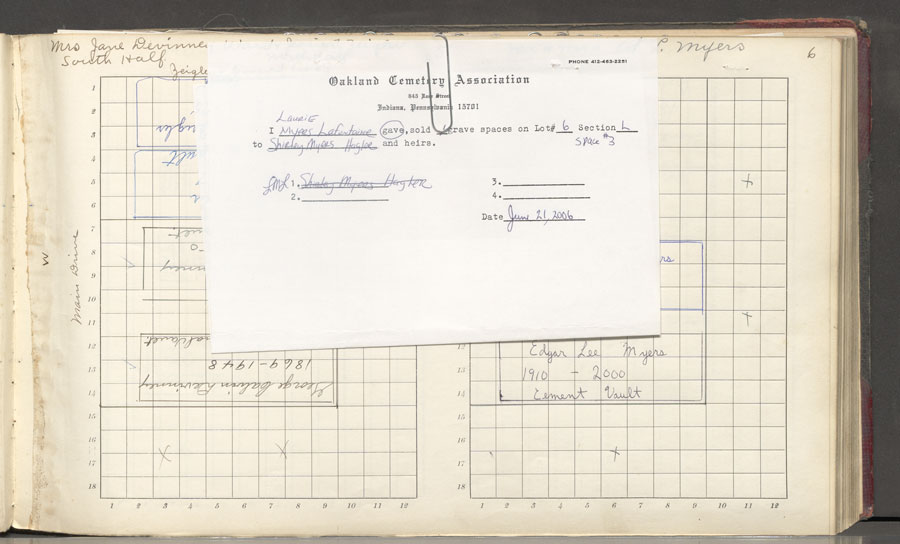
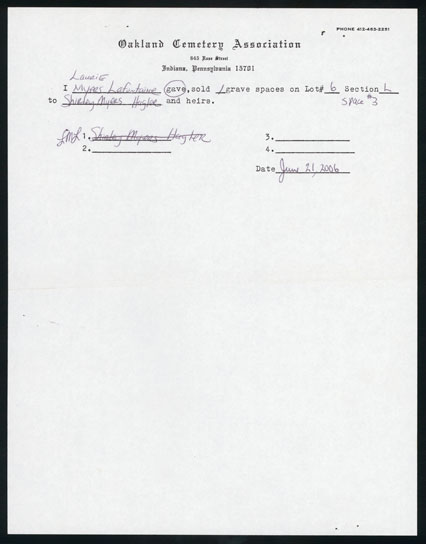
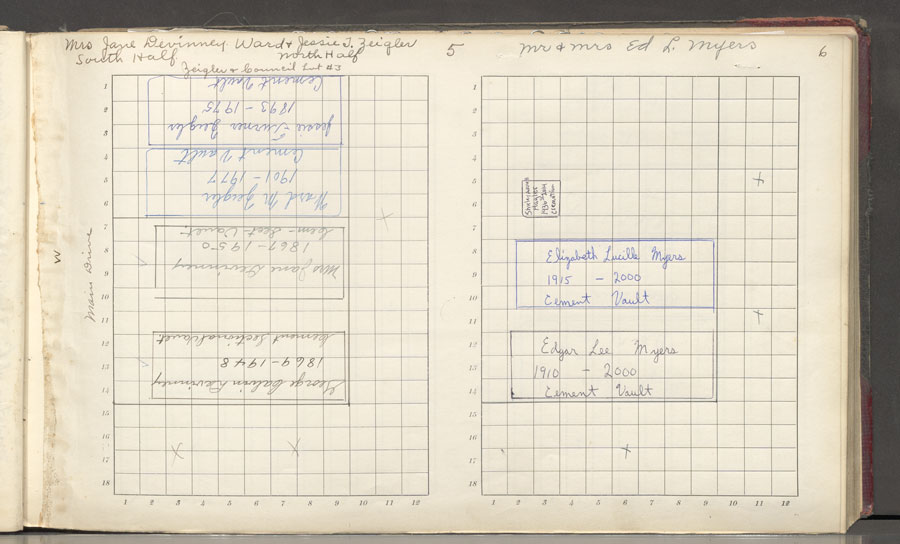
More surfaces also mean an increase in the total number of final digital images that require storage space, whether on-site physical storage media or in the cloud. Storage space has decreased in price over the years, but a large collection could still take terabytes of space to house and maintain. An ongoing, expanding collection would result in costs that increase over time.
At Anderson Archival, we take all these factors into consideration when digitizing collections to ensure that we accurately capture and preserve the information contained within them. If you have a collection that needs digitizing, Anderson Archival can assist you. Contact us today to begin your digital preservation journey by talking about surfaces and much more!