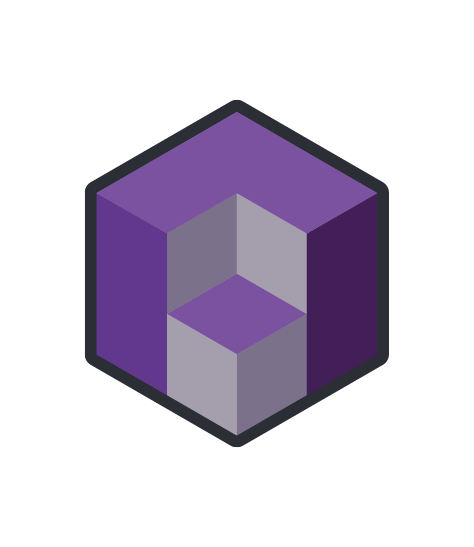by Shana Scott
If you’ve dipped a toe into the best practices for digitizing a collection, you’ve probably heard the term FADGI thrown about. Scanning manufacturers tout being FADGI three-star or four-star compliant to better sell their product, and articles on beginning digitization suggest following FADGI guidelines. But what is FADGI and why should you care about it?
Figuring Out FADGI
Let’s start at the beginning. What does FADGI stand for? FADGI refers to the Federal Agencies Digital Guidelines Initiative and was created to develop common digitization best practices. FADGI is usually discussed in the context of still images or documents, but it also provides guidelines for digitized or born-digital audio-visual materials. In this article, we’ll be referring to still images only.
For anyone not familiar with the term born-digital, it refers to any digital materials that have no physical counterpart. Born-digital items include emails, reports, photographs, social media posts, or any other material that was not first created in a physical format.
While not the only digitization guide in town, FADGI’s three-star and four-star ratings are consistent with Metamorfoze guidelines and ISO standards. These guidelines form the foundation of the digital archive community and help confirm that a digital image is as close to the actual item as possible.
You may be wondering what three-star and four-star ratings mean, so let’s dig a little deeper into FADGI and find out.
Are You a Star?
FADGI understands that not everyone is capable of—or even wants to—reproduce digital images that are perfect to the original. Budgets, time commitments, and actual need may necessitate a lower quality reproduction that serves a specific purpose rather than true archival master copies.
In order to accommodate this, FADGI created a star system to rate the quality of digital images. According to the Technical Guidelines for Digitizing Cultural Heritage Materials, still images fall into four star rankings:
One Star:
This refers to low quality images that can’t be used for much more than informative purposes. They’re not capable of being run through optical character recognition (OCR) software or other processing tools. These are best used for references to the originals and not intended for content reproduction.
Two Star:
These are slightly better than one-star images, but still can’t be used as archival masters. These should be used mainly for informative purposes, and may or may not be capable of OCR processing. Basically, if you know there’s no way you can reach three-star quality, two-star is at least better than one-star.
Three Star:
Here’s where we get archival-quality master copies. Three-star images can be put through OCR processing, be reproduced into other-format access copies, and serve almost any purpose a digital archive has. Archives or collectors who need accurate digital representations and want to put their digital collection into everyday use need three-star images at a minimum.
Four Star:
If you’re aiming for four-star quality, then you’ll need the best image that technology can provide. Four-star images can be used for any purpose, just as three-star can be, but they allow for less variance from the original materials and require the most-advanced imaging equipment and practices available.
While everyone would love to be able to achieve four-star images, three-star is most common and still meets archival standards.
What Does FADGI Measure?
Just like the quality of a physical document depends on condition, damage, staining, color fading, etc., FADGI evaluates digital image quality on a number of different factors. It doesn’t help to have a clear, readable master image if the colors are off or the dimensions are distorted.
Archival master files should be the most accurate representation of the item possible, so FADGI looks at the following parameters to determine image quality:
- Sampling Frequency
- Tone Response (OECF)
- White Balance Error
- Illumination Non-Uniformity
- Color Accuracy
- Color Channel Mis-Registration
- MTF/SRF (Modulation Transfer Function / Spatial Frequency Response)
- Reproduction Scale Accuracy
- Sharpening
- Noise
- Skew
- Field Artifacts
- Geometric Distortion
Of course, not every type of material requires the same performance value for each measurement. An old newspaper’s resolution need is different from a contemporary glossy photograph. FADGI recognizes this and provides separate expectations for many types of materials, including bound volumes, unbound documents, oversize items, photographs, negatives, x-rays, and more.
What Star Quality Are You?
If you read the parameter list above and felt your head spinning at the idea of figuring out all those technical specifications, don’t worry—all you need is DICE.
The Digital Imaging Conformance Evaluation (DICE) program provides the measurement and monitoring part of FADGI compliance. In fact, you can’t prove FADGI star level without a DICE image target and analysis software.
There are several ways to go about getting the DICE target and software. You can buy the target and accompanying software together or buy the target alone. Targets can range in price and appearance depending on the manufacturer, such as Golden Thread, Color Checker SG, Next Level Target, Universal Test Target.
Another option to consider is OpenDICE, a free, open-source alternative to commercial DICE analysis software. It works with a number of different DICE targets and is fully recognized by FADGI. But like other free software, it requires more manual configuration by the user in order to work properly. Be sure to read through OpenDICE’s manual to determine if this is the right software for your digitization needs.
Why Is FADGI Important?
This all may feel too complicated when all you want is a decent picture of your materials. If the image looks good to you, why do you need to worry about FADGI? Well, the answer depends on what you plan to use your digital collection for.
If you just want a visual reference to help catalog the original, don’t worry about FADGI. Any image that is acceptable to you is good enough. But if you plan to share your digital collection online, run OCR to provide full text search capabilities, or have accurate master files to archive for future use, then image quality matters.
FADGI gives you the guidelines needed to begin a digitization project and produce consistent digital images that will serve all your needs. This guidance includes detailed standards for the best file formats, scanning equipment and environment, image manipulation, suggested workflow, metadata, file naming conventions, and long-term storage and management of a digital archive.
Having clear recommendations can be extremely useful when explaining to stakeholders how a digitization project should be done to meet best practices of the archival community.
Better to do it right the first time than create a digital library that can’t meet future needs and must be rescanned.
Following FADGI guidelines ensures your collection will help your organization or the public for years to come.
Want FADGI-quality digitization but not sure where to start? Let us worry about FADGI for you!